Download Reviews With Ease
A lot has changed since we first rolled out the new reviews report. Today we’re rolling out one of the most requested additions – review downloading.
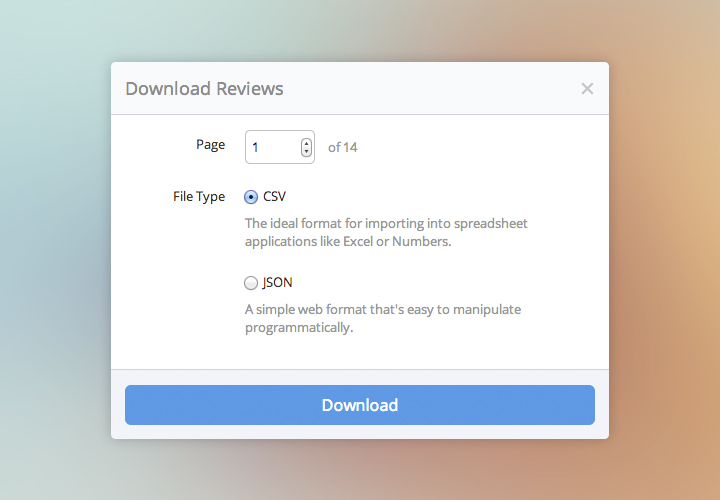
Downloading your reviews is as easy as exporting any of your other reports. Just head over to the new reviews report, click the button and select “Download”. The downloaded file will include all of the reviews currently visible on your screen, sorted and filtered.
Pro tip – By default the report displays (and exports) 10 reviews at a time. You can easily get more by scrolling down to the bottom of the page and selecting a different number of reviews per page.