New: See Your Total Revenue Instantly with the new Revenue Report
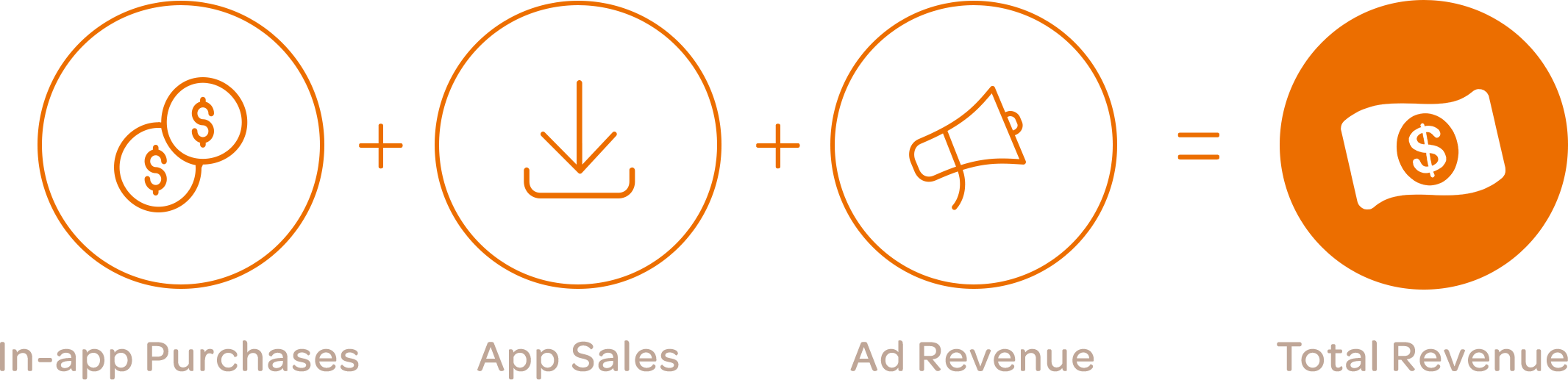
There are many ways to monetizing your apps. Be one of the many form of advertising, in-app purchases, or even charging for them (gasp!); some apps use a combination of these to maximize revenue. This means that your revenue can come multiple separate channels. While the site offers several different reports that keep track of all of those sources, we know it’s important to be able to easily keep an eye on one more important metric — total revenue.
We’re happy to be rolling out a brand new set of reports that focuses only on the bottom line. Say hello to the new Revenue Report!
The Revenue Report, just like its name, brings together all of your revenue sources into a single report. The report incorporates app sales, in-app purchases, ads, returns, educational sales, and most importantly, total revenue.
With the revenue report you can see all of those metrics with the same convenient charts, tables, and exporting options you’re used to from the sales and ads reports. In addition to the flexible display, the Revenue report also offers three different views, so you can group your revenue by date, country, and app.
One more thing! In addition to the new report, we’ve also added a new route to the API. The new route behaves just like the sales and ads routes but returns all of the new revenue metrics in a single call.
Here’s a sample response:
//GET /v2/reports/revenue?start_date=-30
{
total: 6426.95,
sales: 2504.09,
iap: 1391.98,
ads: 2121.11,
returns: 109.77,
edu: 300.00
}
See the report in action in your account, and let us know if you have any questions.
Great work, this is something that I wish you would have had sooner, but it’s still very nice to see new features.
iPads app?