Viewers Can Now Manage Email Reports
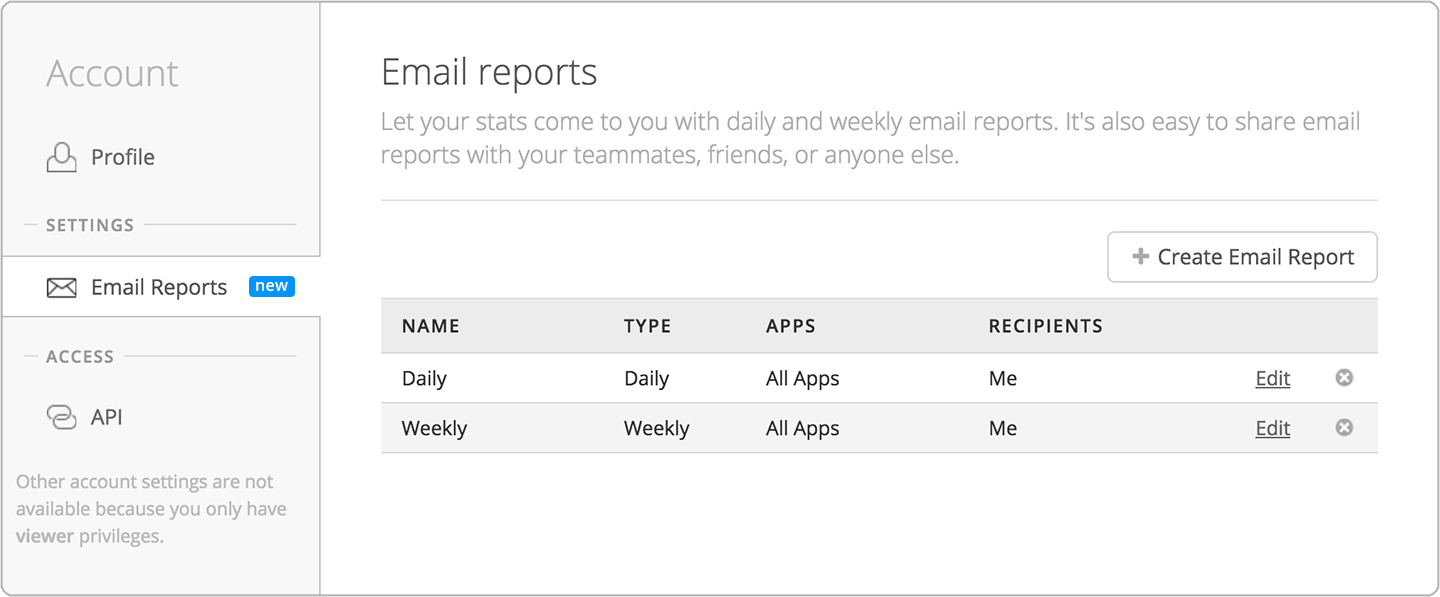
Email reports are a core component of the Appfigures platform, giving you a summery of key metrics. They’re so useful, that many of our members rely on them for keeping tabs on their app portfolio daily, some even collect them.
For legacy reasons, we’ve always treated email reports as an account feature. This meant only users with the “admin” permission were able to manage them. We’ve now removed this restriction, giving viewers complete control over scheduling email reports for all of their apps.
If you’re a viewer and would like to manage your email reports simply head into your Account setting area and select the (new) Email reports tab. There you’ll be able to see any reports already scheduled, modify them, create new ones, and remove ones you no longer want to receive.
If you have any questions don’t hesitate to get in touch.