Monitor App Ratings Easily — Introducing The New Ratings Report + API
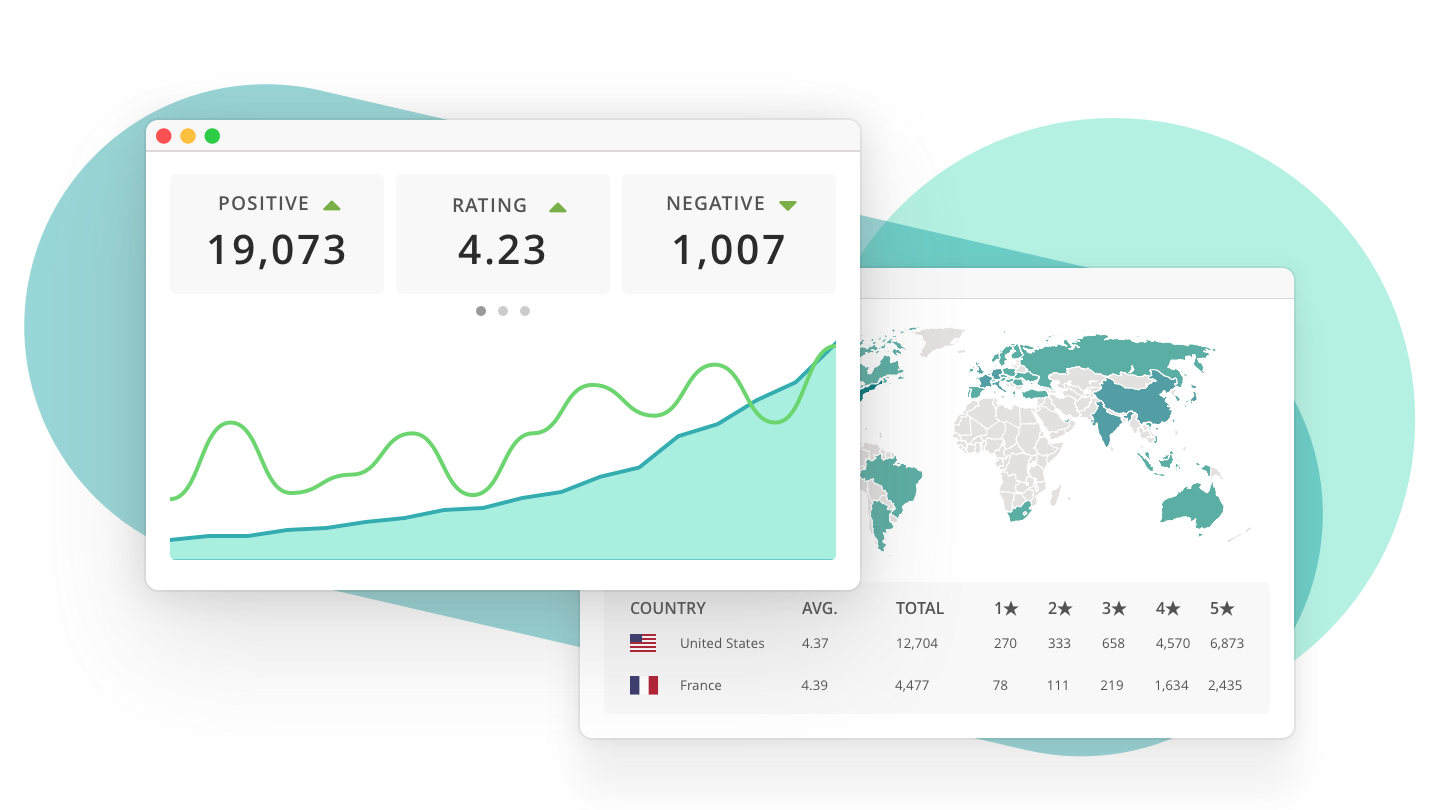
Your app’s ratings are what customers look at first when they land on your app’s app store page, and what they rely on to decide if they want to download it. That’s why monitoring and optimizing your ratings should be at the core of any ASO strategy.
Today we’re rolling out a brand new report for monitoring app ratings. With the new report you’ll be able to get detailed ratings metrics for all of your iOS, Android, and macOS apps over time, and by country. All in one place!
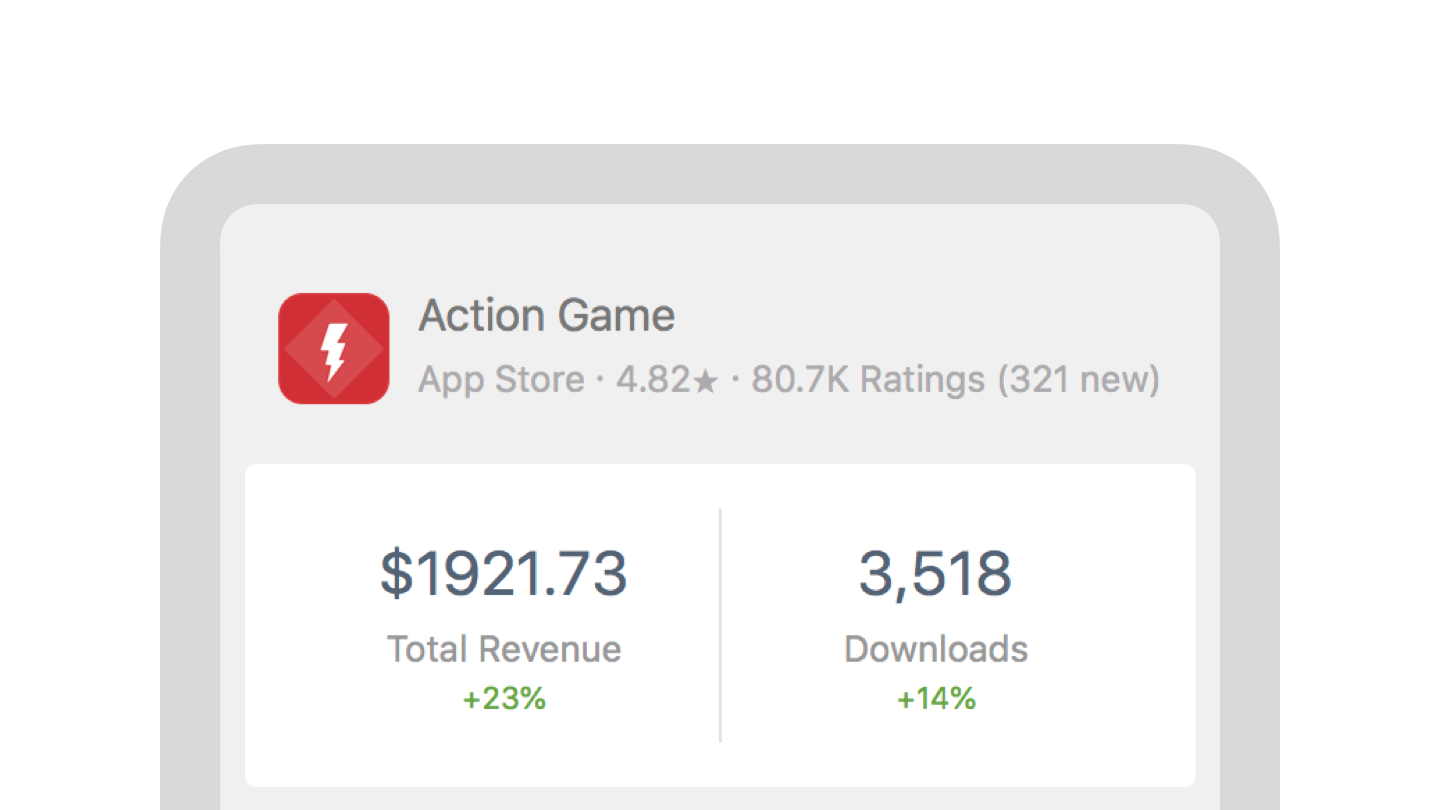
Using the ratings report you can now see key metrics like: the number of times the app has been rated, the average star rating, ratings by star count. These metrics are available both as the current values as well as the values for the selected period. This enables you to easily see the effects of changes to the app, ASO campaigns, and other activities.
We also added ratings to email reports in all granularities (daily, weekly, monthly).
Works with the New App Store in iOS11!
Apple’s update to the App Store changed how ratings are handled and which ratings are shown to users. The new report keeps track of the ratings from the new iOS App Store, so your report will accurately match what your users see in your App Store page.
A New API Route
All of the ratings data in this report is also available through our App Store API, for your apps as well as any of the nearly 6 million iOS and Android apps currently available on the App Store and Google Play.
With a single API request you can get all of the ratings metrics mentioned before, and also break them down by date, country, or a combination of those.
Here’s what the ratings for Dropbox (iOS) look like for the last 30 days:
{
"breakdown": [
989,
490,
1623,
6344,
48254
],
"new": [
416,
214,
629,
2335,
17570
],
"average": "4.74",
"total": 57700,
"new_average": "4.72",
"new_total": 21164,
"positive": 54598,
"negative": 1479,
"neutral": 1623,
"new_positive": 19905,
"new_negative": 630,
"new_neutral": 629
}
Check out the documentation for details and to get started.