New: Automatic Backups To Dropbox
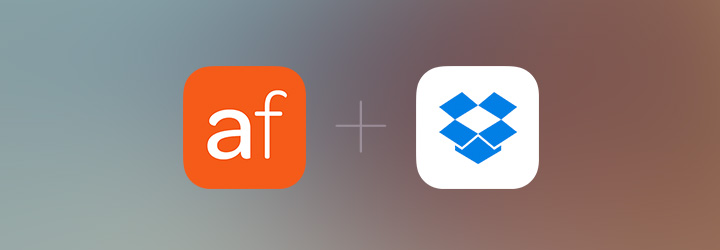
You know that sinking feeling you get when realizing you lost something you didn’t back up? That’s actually one of the reasons we started appFigures as a cloud platform. Our trusty servers provide redundant storage for your important data just in case you ever lose it.
While this type of convenience has pretty much become an industry standard since the wild west days of the App Store, we decided to take it even further. We’re really excited to unveil our new automatic integration with Dropbox, available to all premium plan members.
To turn it on, just head over to Account Settings → Add-ons and enable Dropbox Backup.
Once it’s enabled all the data in your appFigures Archive (new and existing) will be delivered to your Dropbox account automatically. After all, you can never have enough backup.
That’s awesome! What happens if files are removed from the Dropbox folder after they’re backed up from AppFigures?
Glad you like it :)
When the folder goes out of sync we’ll attempt to re-sync it.
Hi, I have 2 questions :
– What is the format for the backup ?
– What is the usual refresh rate for the new archives to be added in Dropbox ?
1. New reports will be backed up right after we import them.
2. Not entirely sure what you mean. Please contact us directly with more details if you can.