New: Get a Summary of App Downloads & Revenue to Slack
We’ve rolled out a new type of alert that sends a daily or weekly summary of your downloads, revenue, and subscription metrics right into your Slack.
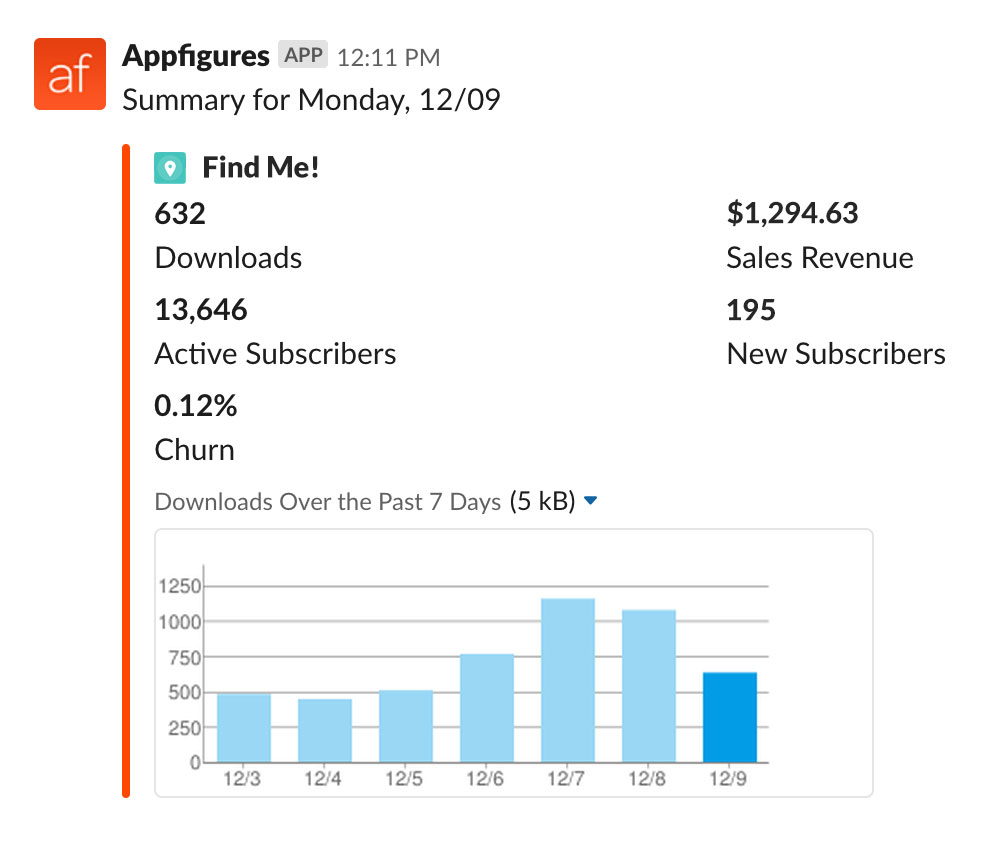
The Sales Summary alert will include the following data points:
- Downloads
- Downloads trend for the last week
- Revenue from app sales and in-app purchases
- Revenue from ads
- Active subscriptions
- New subscriptions
- Churn
Setting up a Sales Summary alert is a breeze with the new Alert management panel:
- Go into Manage > Alerts
- Click on “Add new alert” and select “Sales Summary”
- Select the apps you’d like to get this alert for, or leave blank to get a summary for all apps in your account
- Select the interval, daily or weekly
- Select on Post to Slack and choose the Slack channel you want the alert to be sent to
- Click on “Create alert” and you’re all done 🎉